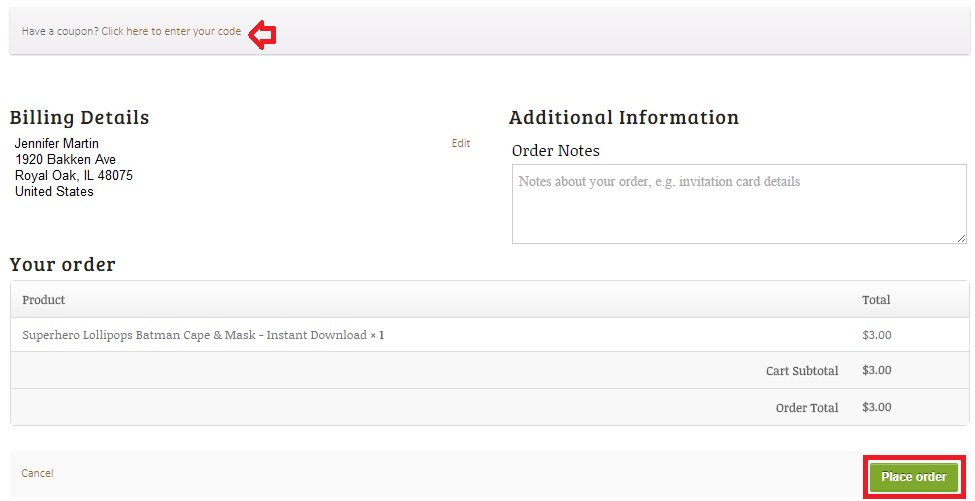This tutorial will show you how to purchase an item on CupcakeMakeover in 3 easy steps!
Step 1: Add an Item to Your Cart
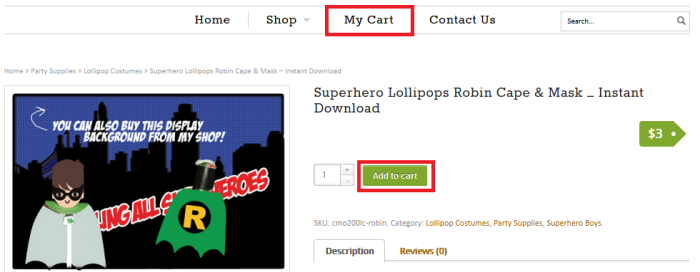
Add an Item to Cart
Click the Add to Cart button to add an item to your Cart. You can access your cart at all times by clicking on the My Cart menu. From there you can proceed to purchase or continue shopping. You’re welcome to add multiple items from the shop to your Cart.
Step 2: Proceed to Checkout
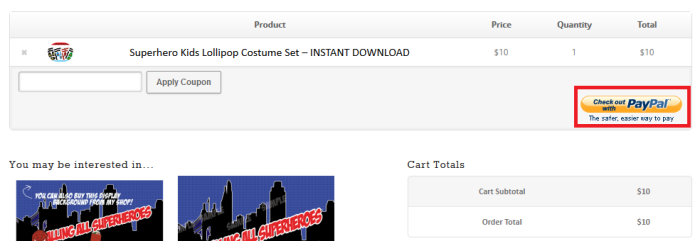
Checkout through PayPal
When you’re ready to place your order, open your cart by clicking on the My Cart menu.
Click on the Checkout with PayPal button to proceed. (If you don’t have a PayPal account, you can pay with a credit card through PayPal’s Guest Checkout feature)
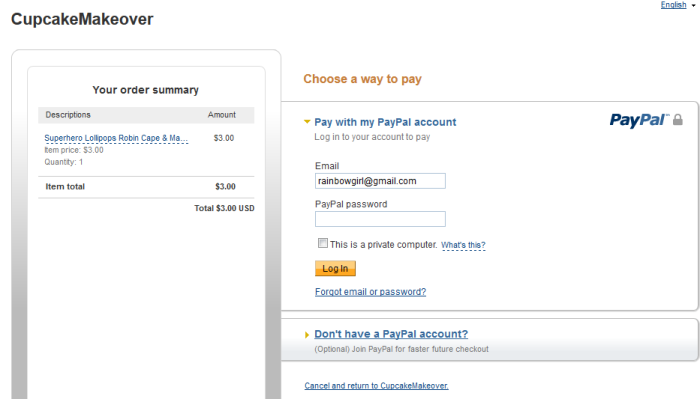
Secure Payment through PayPal
CupcakeMakeover is pleased to offer its online shoppers with the convenience and security of PayPal. You can pay from your PayPal balance, debit or credit card, or bank account. The checkout process is fully handled by PayPal’s secure servers. We guarantee your peace of mind as you don’t have to worry about any of your sensitive payment information.
Step 3: Submit Your Order
After signing-in to PayPal to confirm your payment method, you are returned to CupcakeMakeover where you have a chance to review your order.
If you have a coupon code, enter your code and click Apply Coupon.
To complete the process, click Place Order.
You will receive the order confirmation by email including the links to download your file(s).
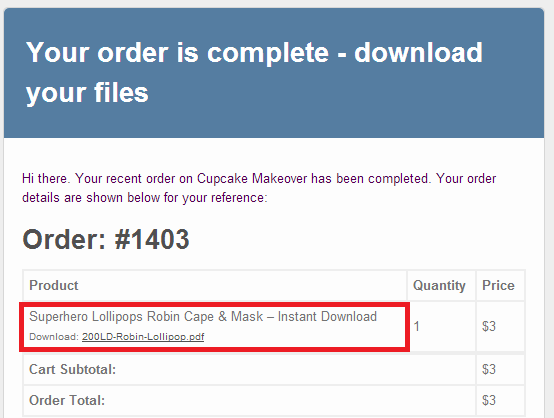
Order Confirmation Email
Congratulations!
You’ve just made a purchase on CupcakeMakeover!